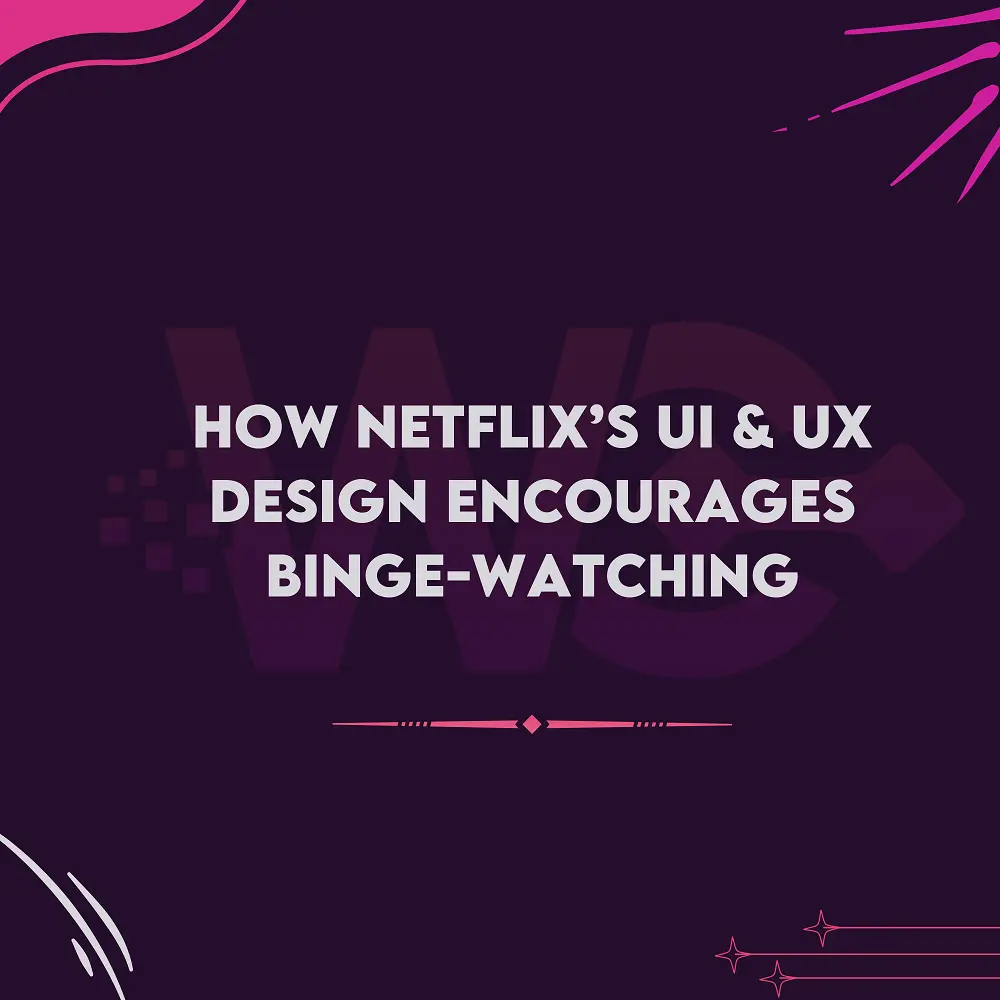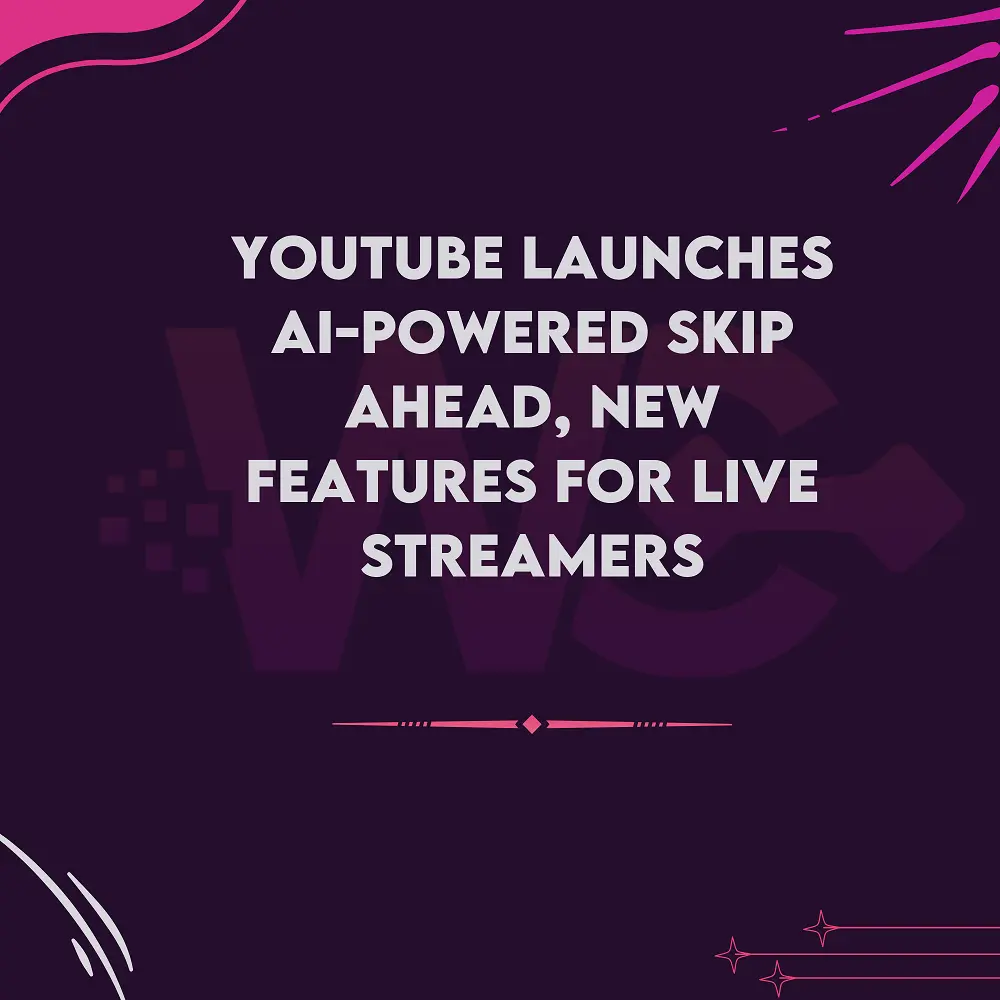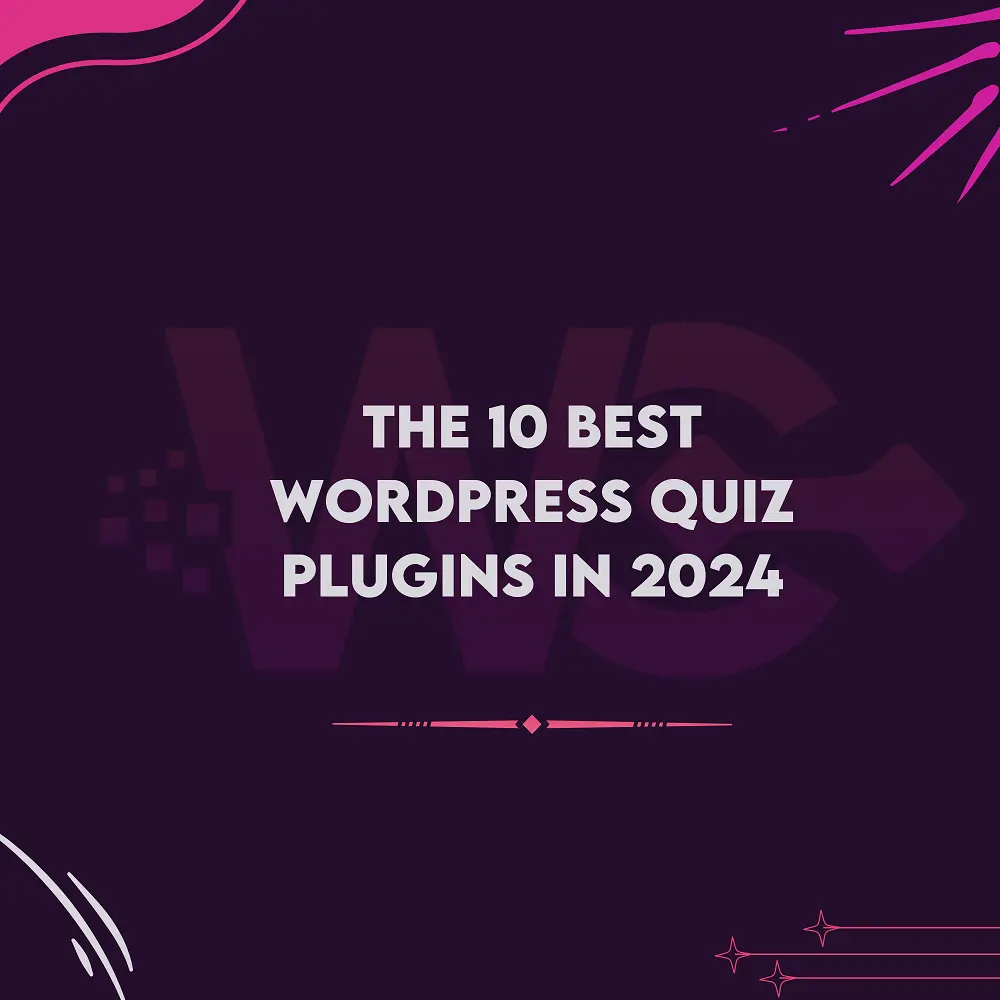
Have you ever thought about how websites like ProProfs, Quotev, and BoredPanda have such huge traffic and audience engagement?
It’s all because of the interesting and digestible content that the audience can understand, enjoy, and be involved with. Another dimension of such engaging content is a quiz, survey, or poll. The audience simply loves giving quizzes, and people find fun in knowing how similar they are to an eagle or lion and what positive attributes they have in their personalities.
Websites like ESPN are very successful in hooking the readers for longer durations by giving them a platform where they can be assertive about their opinions, where they can express which player should be selected for the football team, or who is worthy of the Hall of Fame.
For adding a quiz or poll to your website, it is not necessary to be a programming guru; you can do it with little or no coding with the help of WordPress plugins. WordPress plugins simply revolutionize the world of web traffic development. From basic optimization to seamless integration, these plugins have created wonders. Whatever format you have for your web content, or no matter how unique your content is, these plugins can effectively fulfill your requirements. Here are some of the best WordPress plugins that can optimize your online presence:
WP Quiz:
It is a cool WordPress quiz plugin that has a free version, but it hasn’t been checked with the latest WordPress updates. It lets you make quizzes online with different question types, scoring, time limits, and much more; you can even add media for a cool look.
Formidable Forms:

It lets you make quizzes like a pro, as it has a drag-and-drop form builder, detailed instructions, and a multi-step form feature for making quizzes that span multiple pages. You can even customize the results page! There are different quiz templates to choose from, like spelling quizzes, product recommendations, personality quizzes, and True Swiftie quizzes. It’s the perfect tool for making fun quizzes that go viral on social media.
Learn Dash:

It is like the ultimate tool for schools and education websites; it’s got everything you need to make learning online super easy and fun. With features like drag-and-drop course building, quizzes, leaderboards, and membership perks, it’s perfect for anyone running an educational site.
Opinion Stage:
With the aid of advanced out-of-the-box functions, you can add pictures as well as text to quizzes. You can put your quizzes anywhere on your site and share them on social media. Quizzes are displayed so nicely that they look cool regardless of screen size.
Quiz and Survey Master (QSM):
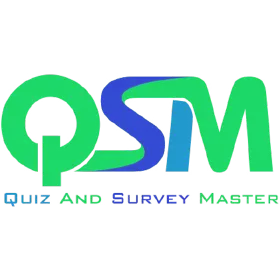
You can choose from 15 different question types, like fill in the blank or multiple choice. Plus, you can personalize the messages, schedule quizzes, show math formulas, and share results on social media. There’s even a tool to help you get back the quizzes you made before, and you can give out certificates and show leaderboards. If you upgrade to the pro version, you get access to fancy themes, detailed reports, data export options, and the ability to create landing pages. Just a heads up: if you want to get really creative with your quiz design, you might need to know a bit of CSS.
Modal Survey:
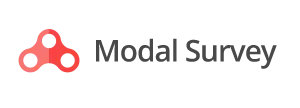
It lets you make all kinds of quizzes; you can have multiple answers, open answers, lists, numbers, and dates, and you can easily import or export quiz files. You can change fonts, colors, and sizes and put quizzes on your pages, posts, or popups, and you can also see scores and quiz information in charts and graphs. You can save results in different file types like.pdf,.csv, and.xls; further, you can leave special messages at the end of each quiz and get people’s names and contact info to make an email list; additionally, it connects you with platforms like ActiveCampaign and HubSpot for marketing stuff.
Thrive Quiz Builder:
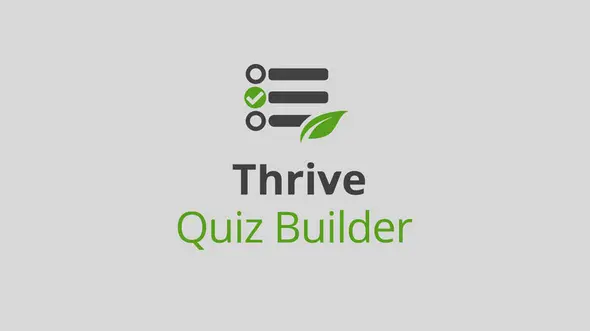
You can make professional quizzes; you can do open-answer and personality quizzes too, and you can get started with the help of a setup wizard, and the plugin will tell you if you’re missing something or if you’ve set things up wrong. You can see stats for participants, questions, and shares on social media, and there’s even an A/B testing tool to figure out which result page design works best. Plus, you can make custom badges easily with the badge builder, and they’ll automatically adjust to fit wherever you put them with no restrictions.
Quiz Maker:

It lets you make all sorts of quizzes with different question types; you can also add radio, checkbox, banner, and fill in the blank questions. It has a Question Bank feature, which helps you create random questions from a list of 100 questions. With Quiz Maker, you can create personality tests, trivia quizzes, and even Buzzfeed quizzes!
Metform:

It allows you to make custom forms on WordPress without being a tech whiz, and you can choose from ready-to-go templates to create quiz forms with just a few clicks using its easy drag-and-drop feature. MetForm has different widgets like multiple choice, true/false, checkbox, short answer, image select, and multi-select to make your quiz forms look awesome. It works great for all kinds of quizzes, from fun personality tests to serious health assessments and skill evaluations. Additionally, you can also do other types of quizzes, like conditional logic and score-based.
BuddyPress Polls:

It allows you to make all kinds of polls with text, images, audio, video, and even HTML stuff. It’s super easy to use and can be used for all sorts of things, like school projects, re-engagement, or just for fun. You can also easily see the results and who voted for what; it works with lots of different themes.
Conclusion:
In 2024, WordPress plugins introduced the digital world with lots of new features that make web interactions way more fun and interesting. These tools give you tons of options to customize your surveys and make them totally unique; they’re easy to use, give you great data, and work efficiently, hence making them a necessity in the upcoming digital world.